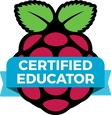Over the next several weeks, I'm doing some professional development with teachers on the Google for Education products commonly referred to as Google Apps for Education. So, I'll be posting some of the resources that I use during these trainings. These trainings are only 30 minutes long so we have a lot of information to get through in a short amount of time but the teachers are coming ready to learn! And for the most part, teachers are willing to stay longer if they are having fun and learning. So check out what I'm sharing and send me and email if you like what you see or if you have questions!

Drive
drive.google.com
My first 30 minute training was a hit and tons of fun! The teachers who attended had been on to Google Drive but had never really explored it and definitely didn't know many of the ins and outs of it. I took this training as an opportunity to play with Badges. I'd been hearing a lot about it on Twitter and definitely wanted to give it a shot and figured my 30 minute Tech Tuesday sessions was the perfect place to start! At first one of the teachers made little bit of fun of it but by the end she was loving it!
I designed these badges to be used either with teachers or students. The titles are a little silly but that's what makes them fun! I used a template created by Alice Keeler and then created my own badges for my PD. If you haven't checked out Alice's website, do so. Now. Or follow her on twitter @alicekeeler for some awesome tips. She's seriously amazing. I had way too much fun creating my own badges but honestly I get a little too critical about making them perfect (i.e. matching the color hex codes) which is NOT necessary). You can also use websites like credly.com for badges. I think that's what I may do next. It could be a great timesaver! Here's the link to the google sheet I created for my PD. Enjoy and let me know what you think!
drive.google.com
My first 30 minute training was a hit and tons of fun! The teachers who attended had been on to Google Drive but had never really explored it and definitely didn't know many of the ins and outs of it. I took this training as an opportunity to play with Badges. I'd been hearing a lot about it on Twitter and definitely wanted to give it a shot and figured my 30 minute Tech Tuesday sessions was the perfect place to start! At first one of the teachers made little bit of fun of it but by the end she was loving it!
I designed these badges to be used either with teachers or students. The titles are a little silly but that's what makes them fun! I used a template created by Alice Keeler and then created my own badges for my PD. If you haven't checked out Alice's website, do so. Now. Or follow her on twitter @alicekeeler for some awesome tips. She's seriously amazing. I had way too much fun creating my own badges but honestly I get a little too critical about making them perfect (i.e. matching the color hex codes) which is NOT necessary). You can also use websites like credly.com for badges. I think that's what I may do next. It could be a great timesaver! Here's the link to the google sheet I created for my PD. Enjoy and let me know what you think!
Do you want to make a copy of my Gamified Google Drive Spreadsheet? Click here.